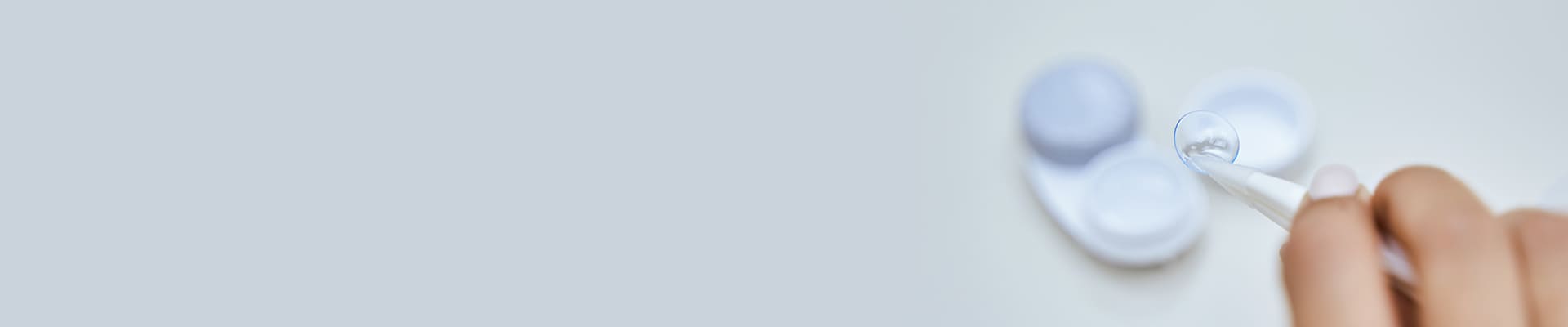There are so many people who spend hours a day, if not most of the day working on a computer or mobile device. They usually do so without taking notice of the effect this has on their bodies. Using a computer or handheld device for extended amounts of time can cause physical stress to your body due to improper positioning such as slouching, sitting without foot support, extending your wrists and straining your eyes.
Individuals who look at a computer or mobile screen for prolonged periods can develop computer vision syndrome (CVS) which places an enormous amount of stress on your visual system and can induce headaches and fatigue, neck, back and shoulder pain, and dry eyes among other symptoms.
Here are some tips for creating a workstation that reduces your risk of eye strain, discomfort and the potential injury that can result from prolonged computer use.
1. Take breaks
Your eyes are at work all the time so sometimes it is good to give them a break. Since the eyes use more than one muscle group, you can do this by shifting your focus from near to far on a regular basis. How often? Apply the 20/20/20 rule - take a 20 second break every 20 minutes to focus your eyes on an object 20 feet away. This can prevent eyestrain and help your eyes refocus.
You can also roll your eyes: first clockwise then counterclockwise briefly.
2. Position your Monitor
Ensure that your screen is placed so that the top of the display is at or slightly below eye level. This will allow you to view the screen without bending your neck. If you aren’t able to adjust the screen height, you can adjust the height of your chair to achieve this positioning, but if this causes your feet to dangle, it is advisable to use a footrest.
3. Reduce Glare on the Screen
Glare is the main cause of eye strain. Use blinds and curtains on windows to control the amount of light entering the room. If glare is caused from overhead lights, use a dimmer or replace light bulbs with lower wattage bulbs. Sometimes you don’t have control over the lighting, like if you work in an office. Consider purchasing an anti -glare screen to put on the monitor to help filter reflected light.
4. Blink Frequently
Make a conscious effort to blink frequently to prevent the surface of your eye from drying out. Dry eyes can be a problem with extensive screen viewing because your blink rate decreases when looking at a screen. This is particularly important if you wear contact lenses. If you find that blinking is not reducing your feelings of dry eyes, try over the counter artificial tears. Consult your optometrist about dry eye and artificial tears, because some eye drops may work better for you than others.
5. Rest your eyes from strong lights
Some holistic practitioners recommend “palming” to rejuvenate: without touching your eyes, cup your hand lightly over your eyes for 30 seconds to rest them from light.
Either way, simply closing your eyes for a longer period than a blink can be comforting once in a while.
6. Make sure your glasses fit the screen
If you wear reading glasses, bifocals or multifocals, you should be able to look at your monitor without tilting your head back. If not, adjust so that you can see comfortably.
7. Consider Computer Glasses
Computer glasses are specifically designed for prolonged computer usage. The lens power aims to relax the amount of accommodation you need to keep objects in focus at the distance of the computer monitor and provides the largest field of view. Speak to your eye doctor to explore this option.
Some optometrists recommend certain lens coatings for computer use, for example blue blocker lens coatings that protect the eyes from high energy visible light (HEV).
8. Move!
Sitting at the computer for too long is not only harmful to your eyes. It can cause stiffness and pain in the rest of your body, too. Avoid this by getting up and moving around on a regular basis.
Every 10 minutes, take a short 10-20 second break by getting out of your computer chair and moving around.
Every 30-60 minutes, take a 2-5 minute break to stretch your arms, back and neck and walk around.
Here are some more tips on how to design an ergonomic workstation
http://www.uhs.umich.edu/files/uhs/ergo.pdf